
This page contains information about our single source publishing solutions. Learn more about our translation services here.
At least in technical communication and marketing, the heavy printed manual is a thing of the past. And even the venerable PDF format is not the right fit for most applications and audiences anymore.
Let us show you how to create, design, translate and publish web-first / mobile-first documentation for the 21st century.
On this page:
9to5 Media Services is a Single Source Publishing and Language Service Provider.
We help our customers reach their audience by translating and publishing marketing literature, documentation (manuals, quick start guides, safety instructions…) and other content.
If you are in the IT, music, musical instrument or AV industry, you probably know…
From writing, translation, proofreading and typesetting to consulting and project management:
Over the last 30 years, we have completed numerous projects for all these (and quite a few other well-known) brands.
Back to top
Chances are your company is making product manuals available for download on your website as PDFs, probably typeset using Adobe InDesign or an alternative professional publishing package.
So what’s wrong with that?
PDF is a page-based format that was developed more than 30 years ago – in a world that was still dominated by paper, fax machines and snail mail; years before the spectacular rise of the World Wide Web. And even today, despite many revisions and additions, this hasn’t changed. PDFs are essentially “digital paper”.
A PDF always has a fixed physical size – be it A4, A5, US Letter – and a page ratio and orientation – portrait, landscape, square, 16:9…
But if you are a modern consumer products or service brand, this is not the world your users live in.
…is dominated by smartphones, tablets, smartwatches, ultrabooks and – on the other end of the spectrum – high-end, high-resolution screens as seen e.g. on Apple’s iMac or Microsoft’s Surface Studio.
The resulting spectrum of display sizes and resolutions is astounding. A low-budget tablet usually has 800 × 1280 pixels. On a 5k monitor, it’s 15 times (5120 × 2880 = 14.745.600) that much.
No fixed-size document – no matter how beautiful and well-designed it may be, no matter how clever the designer uses typography – scales that much. Your users will have to zoom, pinch and move around a lot to read on whatever device they use. And they won’t enjoy it.

For a real-world example, simply access these two manuals from a smartphone or small tablet device. Both documents cover the same product. The difference in usability should be obvious.
SONY Wireless Noise Canceling Stereo Headset quick guide – PDF
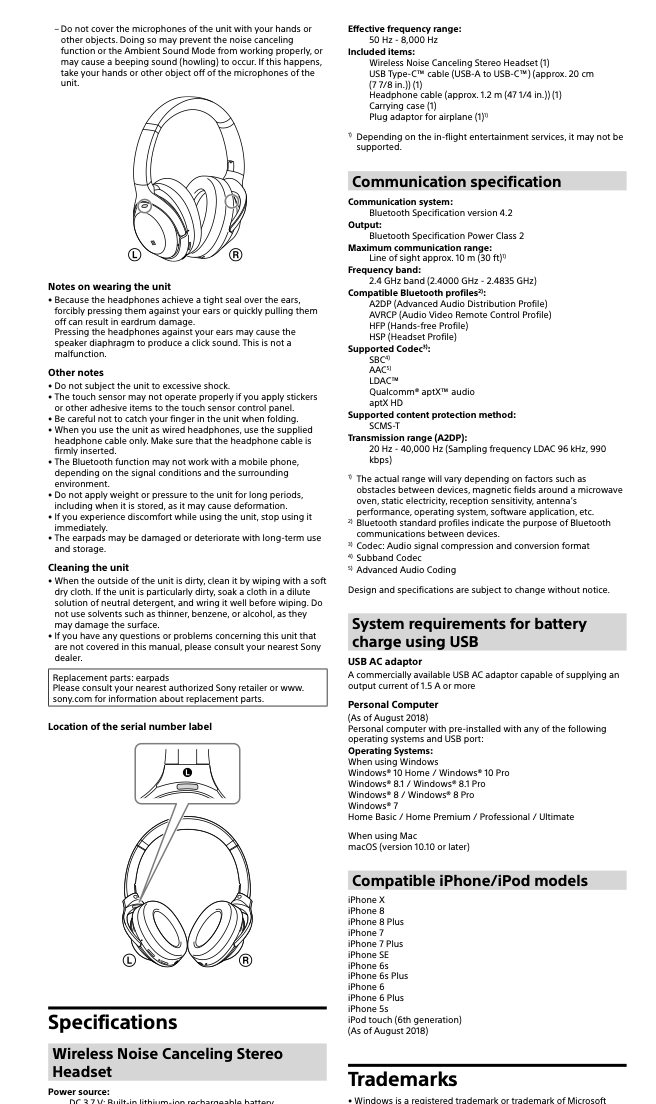
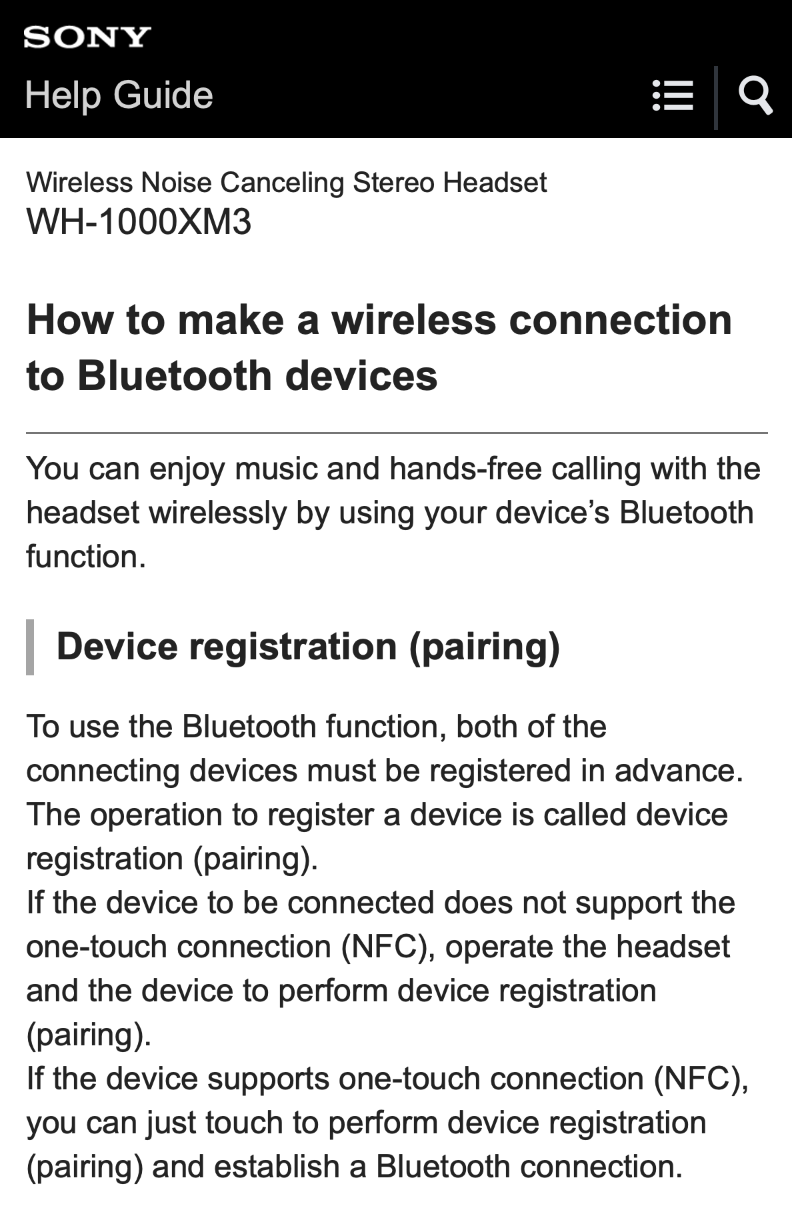
Back to top
Pretty much every web app or service under the sun has a help page (set) and/or a Zendesk site instead of a traditional manual.
Back to top
Few people would say that creating (or reading) manuals is “fun”. There is typically a complex, expensive toolset involved – often based on Adobe’s Creative Suite or Technical Suite. Creating or updating content often means having to bring in specialists: technical writers, graphic designers, translators and the web team, all using their own tools.
Things should be easier.
And for brands repurposing web technologies for their manuals, they are.
Learning a lightweight markup language usually takes 1-2 hours. There are “dialects”, but the basic principles are always the same.
Editors to create content and converters to turn it into common formats are available for Windows, macOS, iOS, Linux, web browsers…
Work online or offline.
Use a notebook or desktop computer, tablet or smartphone.
Hey, why not give your fingers a rest and use dictation?
Documents formatted using lightweight markup languages are simply text documents. Which means they will still be readable and reusable in 2030, 2040…
There is no expiry date on the formats the web is based on.
Back to top
Manuals usually have reusable components (“boilerplate text”, warranty and safety sections). We can make your life easier (and save your money) by identifying and storing these components as such.
Scripts can be used to…
Back to top
Once all templates have been designed, a modern markup converter can create all relevant formats from the same source, with zero or minimal adjustments:
…and many more, including:
Back to top
Ready to bring your product manuals, quick start guides and FAQs into the 21st century? We’d love to hear from you!
Send a message to hello@9to5.services, and we’ll get in touch to discuss your project.
Back to top